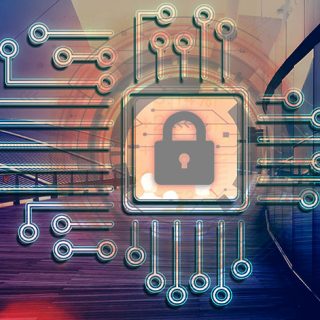Many industries have started seeking for connected solutions as it can be leveraged in all industries where continuous monitoring, tracking, and actions are required like Smart Homes and Automation, Agriculture, Health Care, Logistics, Supply Chains, Automobiles and many more. The mobile apps being an integral part of connected solutions, it’s important to design and develop the best mobile application, as it helps in business growth and in various other ways such as increases the visibility and brand awareness, multiple growth opportunities, improve accessibility and customer service. In addition to basic mobile app design and development principles, these are the essential key factors to incorporate for connected apps:
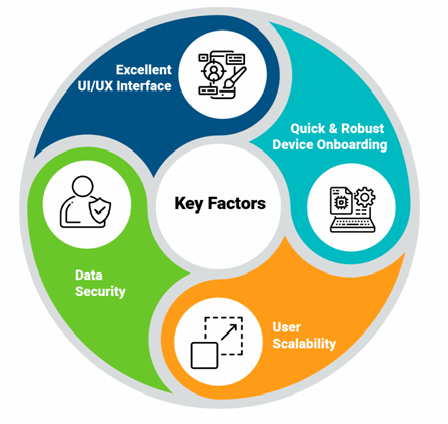
Excellent UI/UX interface
UI/UX plays a significant role in the success of a mobile app. The mobile apps developed without emphasizing much on user interface often fails to grab user attention.
- Minimalistic Interface
As the mobile device’s UI space is limited, make sure the UI is not cluttered as it becomes difficult for the user to focus on important features and get along with the app easily. In case a connected solution has lots of features to offer, a web component can be included in the ecosystem and provide only frequently used and necessary features in the Mobile application.
- Quick access to most used features
The UI controls should be placed in the app navigation hierarchy based on their usability index. Suppose we are designing a mobile app for Bulbs which offer 3 features: Turn On/Off, Change Brightness, and Change color, then the most frequently used feature for Bulb products from a usage perspective is turning it on/off. Hence, provide access to turn on/off feature from the home screen, the rest 2 features can go to the details screen.
Quick and Robust Device Onboarding
Facing difficulties or failures while onboarding a device can cost a user, it is a first feature the user will use from the connected app, and hence the first impression of the app will be derived from this experience.
- Complete User Guide to get started
Devices have prerequisites to be fulfilled before the user can onboard them. It’s important that necessary guidelines to fulfill prerequisites like how to power on/mount/activate the device, turn phone Bluetooth/Wi-Fi on are provided.
These instructions are more helpful when the user onboards the very first device of a particular product type. To onboard another device of the same product type, users may not need help, hence provide an option to skip instruction screens as well.
- Very short onboarding duration
Try to keep the user interaction in the process as little as possible. Ask users for those details which the app cannot derive from platform frameworks or by any other means.
Make sure the number of steps in the process is less as the number of steps is directly proportional to the process duration. Choose protocols used to enable Mobile to Device and Mobile to Cloud communications wisely to make sure they do not add much to the onboarding process duration. If there is data to be exchanged between components try to exchange all required data in a single shot.
- Step by step screen guide
Once a user starts the process, it may end with success or failure. But in both cases, guide the user for what’s next. Let’s assume the provisioning process failed for the user, then provide user-friendly error messages, with the next steps. If the user has to factory reset the device, before attempting the provisioning process again, then instruct the user to do so.
Data Security
The way people are surrounded by connected products; we cannot even imagine the cost someone has to pay because of security loopholes. Even one can plan something dangerous by exploiting security loopholes in the smart door lock.
- Use Secured Protocols and Data Encryption
Use HTTPs protocol to communicate with backend services. Use secured protocols and/or data encryption to communicate locally with smart devices over BLE or Wi-Fi.
- Avoid Storage of Sensitive Information
If the information required is sensitive and can be accessed through a native framework or other means, then avoid storing that information. If storing sensitive information is the option opted for then make sure the storage is encrypted.
User Scalability
Missing app scalability is a slow poison, as it takes effect gradually once the solution is deployed on the product, and the user base increases.
- Plan in Advance
Ponder on important factors like on average how many users will use the app within the year, on average how many smart devices users can onboard in a single account, how to manage if we have more users and data to store, etc. Once we have these projections, scalability can be taken care of since the beginning.
- Test Continuously
Carry out Performance testing and Load testing regularly to determine the app’s breaking points and mitigate the same throughout the development stages.
About VOLANSYS
VOLANSYS have the experience to develop a connected mobile application in diverse industries having a thought to integrate connected solutions as part of their product range or services. Our experts take care of all key factors and deliver the best native, hybrid, and cross-platform connected mobile applications to help organizations with excellent user experience and performance. As a proven partner and alliance member of global technology vendors and solution providers, we enable our clients to build best-in-class products and solutions with joint support for business, technical, certification, and go-to-market needs.
Here are some of the success stories listed which can help you better understand VOLANSYS Mobility capabilities:

About the Author: Prakruti Patel
Prakruti is associated with VOLANSYS as a Technical Lead for Mobility. She has expertise in architecting, designing, and developing mobile apps for the IoT domain with native and cross platforms. She is a technology enthusiast, who truly believes in quality and perfection.